This is the guide I used to install SGminer on Ubuntu Linux. I am using the Kalroth fork of cgminer 3.7.2 as it usually provides more khs than the standard cgminer.
Open up a terminal session or SSH and type these commands:
Sudo apt-get update
Sudo apt-get upgrade
git clone https://github.com/Kalroth/cgminer-3.7.2-kalroth(Place the ADL SDK files in
cgminer-3.7.2-kalroth/ADL_SDK folder. These files are: adl_structures.h, adl_sdk.h, and adl_defines.h)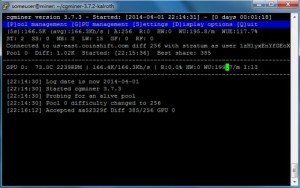
Leave a Reply